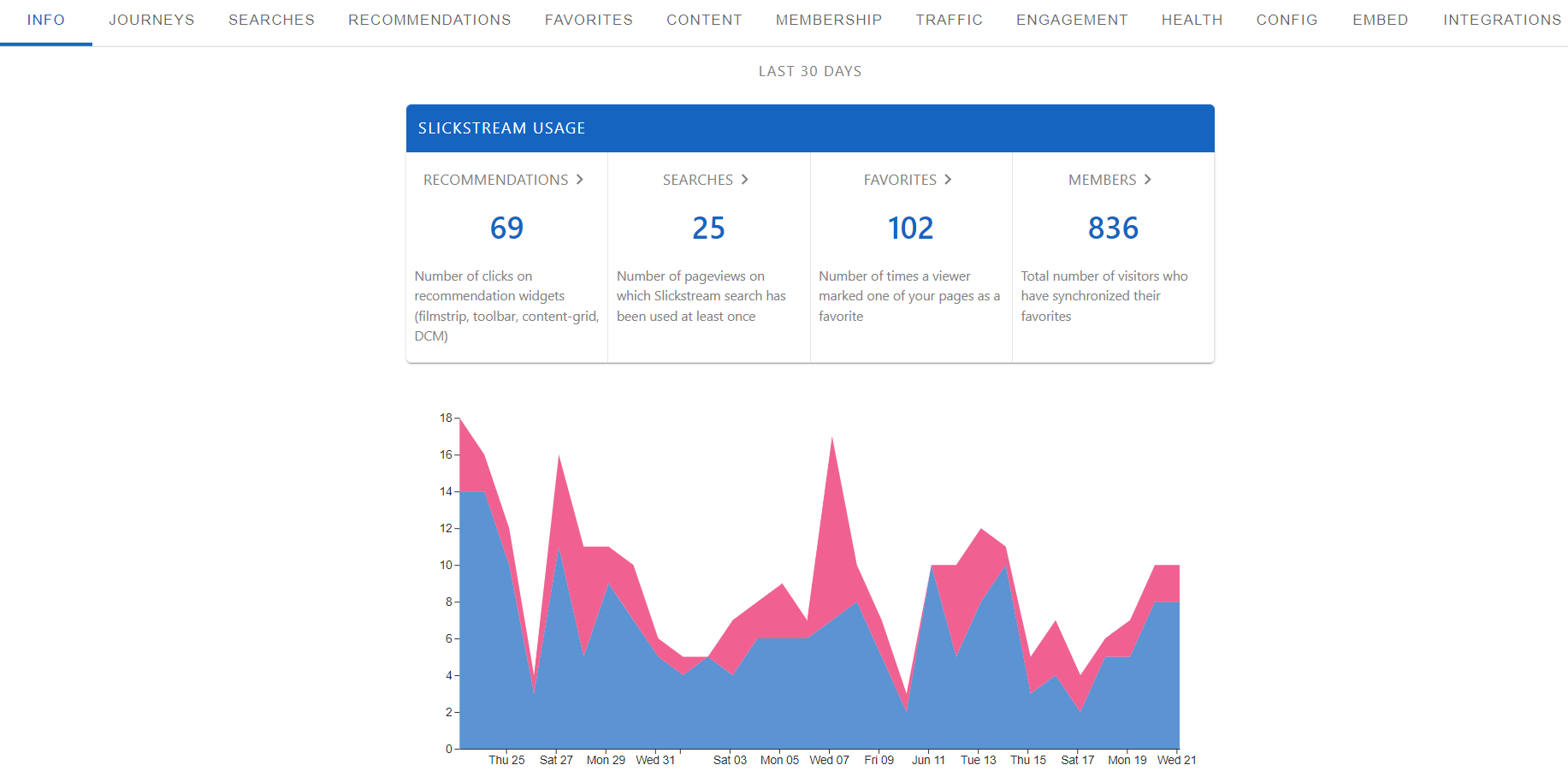Under the Hood of Slickstream's 2D and Progressive Search
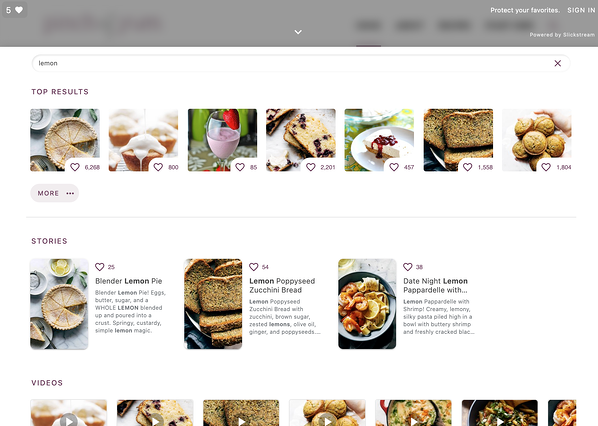
Slickstream includes "two-dimensional search" ("2D") and "progressive search". These search capabilities make it easy for your visitors to identify the content they're looking for. Explanations of how things work are below.
But before getting into the details, think of 2D search as a way to organize a large set of search results into groups so that they are easier to scan and explore. Think of progressive search as dealing with the other extreme: as queries get more specific, we show more details about each of the items in the smaller result set.
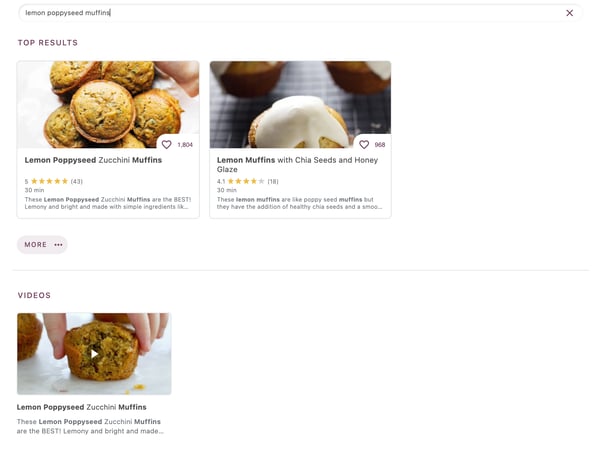
2D Search
Slickstream's search has always been (and continues to be) an "as-you-type" experience. This allows a user to keep typing until she sees a set of results that includes what she is looking for.
Suppose a visitor to a food site is looking for a recipe that would let her use up the lemons she has on hand. She types "lemons" and what shows up? Hundreds of recipes. Great! But she is on the hunt for something more specific. One possibility is to just keep typing. Maybe she is thinking about a dessert. But some people, especially on mobile devices, don't like to type. And some people aren't even sure exactly what they are looking for. They just want to browse through results.
2D Search is here to help. After typing "lemon" and seeing a list containing hundreds of recipes, wouldn't it be nice if these results were organized into categories? We want to avoid a single "list" of results and, instead, to organize results in two dimensions: one axis is organizational and the other axis is relevance. After typing "lemon", scanning down the page, you see different ways to organize those results: "drinks", "desserts", "entrees", "popular", "latest", "cookies", "using this ingredient", etc. And if you scan across the page within each of these results, you see the most useful ones first. After typing "lemon", one spots a "desserts" group and there is a list of dessert recipes that contain lemon, with the best ones first.
In this screenshot, you can see the results from typing "lemon" on Pinch of Yum using Slickstream's 2D search. You see that they have relevant Web Stories, Videos, recipes containing lemon in the ingredient list, popular lemon recipes, the latest recipes involving lemon, baked goods, and many more groups as you scroll down further. This is great for someone who doesn't know exactly what they are looking for and wants to explore.
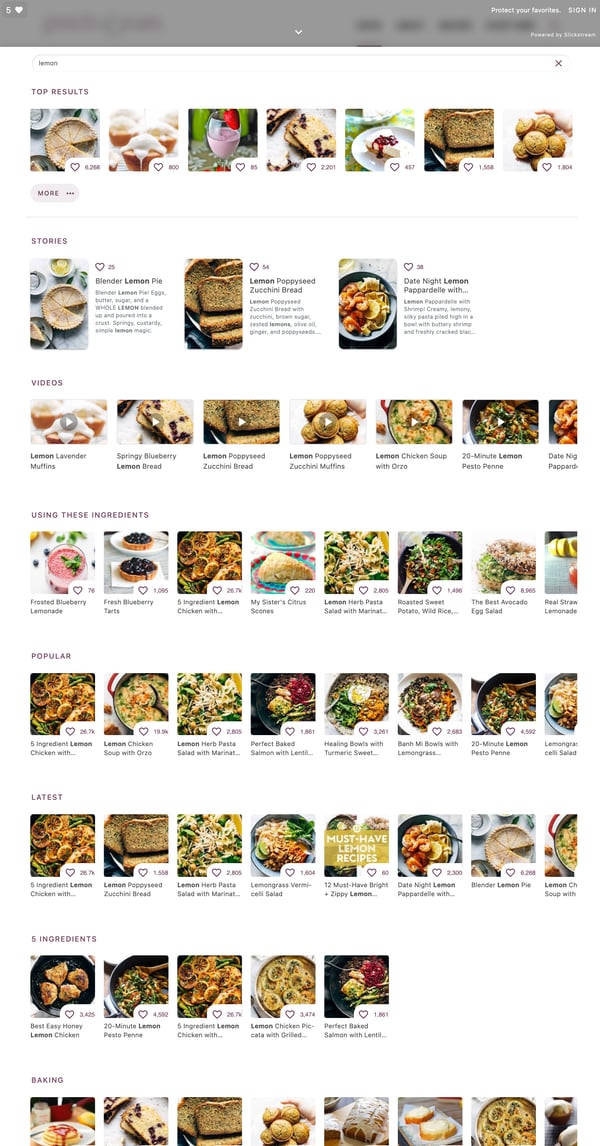
Note that these organizations of content don't have to be based on categories. They can be based around any organizational principle that may be of interest to visitors. For example, a "popular" group answers the question, "What are the most popular recipes on the site containing lemon?" Or a "Amy Richards" group lists lemon recipes written by that particular author. For a multimedia site, different groups may reflect groups of content from those different types: web pages, videos, web stories, etc.
Another benefit of 2D search is that you don't just have to search the content. You can search the meta-content. For example, suppose you are searching for desserts by Amy Richards. You may not find those words (the category or author name) in the title or description. But in 2D search, the metadata is searchable just like the content itself is. So when you type "dessert amy richards", you might see a "Dessert" group where the content listed is by Amy Richards. And/or you might see an "Amy Richards" group starting with her dessert recipes. The more metadata a site exposes, the better we can do in helping visitors find what they are looking for.
2D search is cool. But sometimes you know exactly what you are looking for. You don't want all of this organization to actually get in your way. Don't worry. The very first group is usually "Top Results". This simply offers the best matches to your search query in the traditional sense.
Now, coming back to our "lemon" example. You've typed "lemon". You see the group of results titled, "Amy Richards". You scan that group and see some good stuff there. But now you're wondering about other kinds of recipes that Amy wrote. So you tap on the Amy Richards group title and you now see a bubble for "Amy Richards" in the search box along with your "lemon" query. You are looking at the same results that you saw in that group, but now you're seeing more complete results with more details. You clear out "lemon" from the query and you're seeing all of the recipes that Amy wrote. Now you type "chocolate" and you are searching for chocolate recipes that Amy wrote. Very simple but powerful.
Progressive Search
The complement to 2D search is what we call "progressive search" which is also part of Slickstream's latest upgrade. What about someone who knows very precisely what she is looking for. Then all of these groups aren't very interesting. What she wants to know is whether this site has a good answer for her need. Our progressive search is designed so that as her search becomes more precise and the number of results is smaller, we have more room to show her more details. So we do.
In this example from Pinch of Yum, look at what you see when you type "lemon poppyseed muffins". Instead of small cards with a thumbnail and title, you now see results with larger images and more details about each result. This helps you determine with higher certainty that the matches are worth visiting before having to navigate to them.
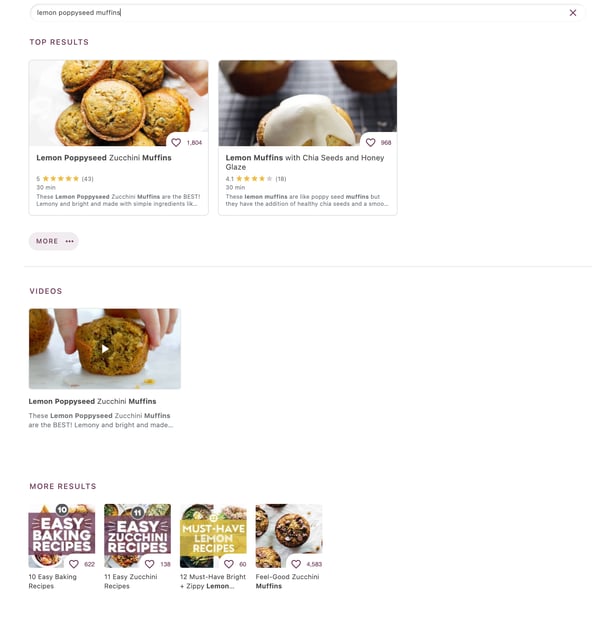
Conclusion
2D progressive search is technically difficult to implement and more expensive to handle computationally. But as long as it is intuitive and useful to viewers, we think it is well worth it.