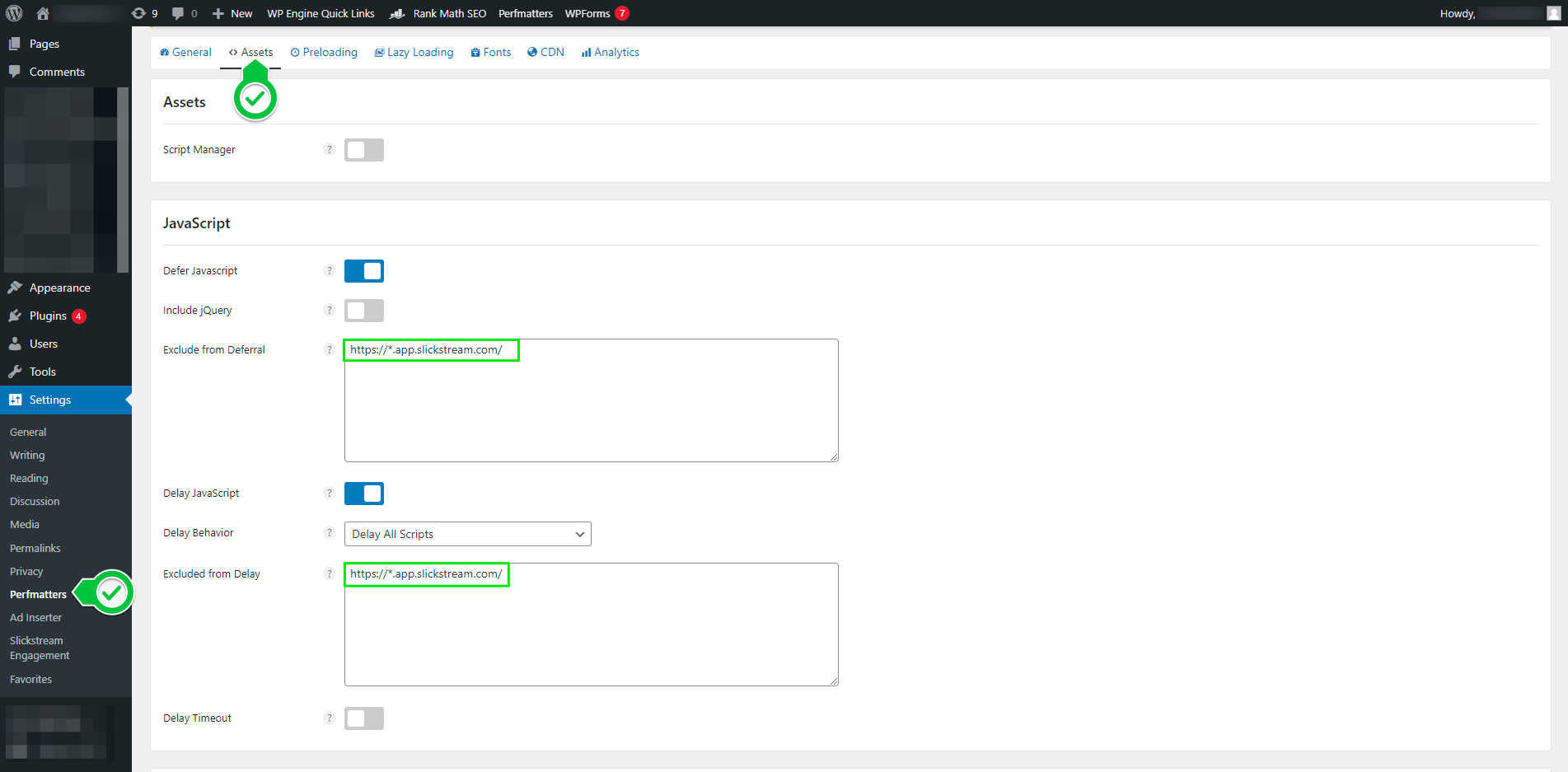Slickstream and Perfmatters
As with other caching plugins, Slickstream may need to be excluded from Perfmatters optimization within WordPress.
Here are instructions.
-
Access the PerfMatters settings:
In the left sidebar menu of your WordPress dashboard, click "Settings" and then select "PerfMatters" to open the plugin's settings page. -
Click the "Assets" tab within the PerfMatters settings page.
-
If the "Defer Javascript" and/or "Delay Javascript" options are enabled, you'll need to exclude Slickstream's JS files from deferral and delay. Add the following entry to both the “Exclude from Deferral” and "Exclude from Delay" text fields, respectively (one entry per line):
- To save your changes, scroll down to the bottom of the "Assets" tab and click the "Save Changes" button.
If you have any problems or these instructions are in any way unclear, please contact Slickstream directly at support@slickstream.com.