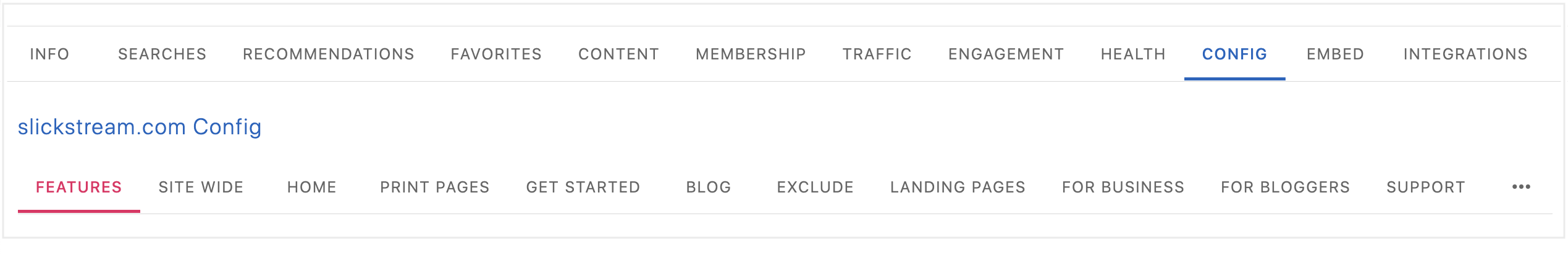How Do Slickstream Favorites Work?
At Slickstream, we strive to engage your site's visitors. We want them to love their experience. If they do, they'll stay longer, return more often, and maybe even tell their friends about you.
We have combined the old-fashioned notions of "like buttons" and bookmarks into something new. We want to give your site visitors a fun way to express appreciation that has something in it for them as well.

First, let me explain what Slickstream favorites look like. Here's a screenshot of the bottom-right part of a page on one of our sites. The arrow is pointing to the favorite button. The number above the button tells you how many other visitors have added this particular page as a favorite, 2,597, in this case.
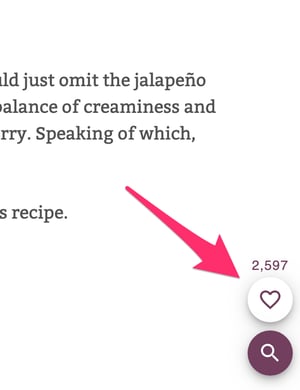
Now I tap on the favorite button and below you can see the hearts fluttering out of the button across the screen. You can see that the number has climbed to 2,598. You'll see that the heart is now filled inside the button. And you'll see a "tongue" sticking out of the side of the button with a bookmark icon on it. You see that "1" on the tongue telling you that you now have one favorite -- although that number will disappear in a few seconds to keep things tidy.
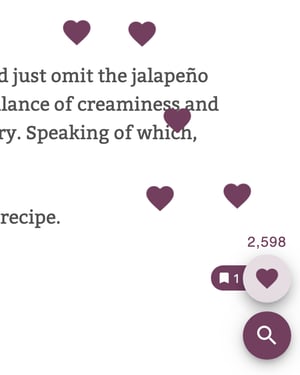
That bookmark tongue is clickable. If you tap on it, it will open your list of favorites.
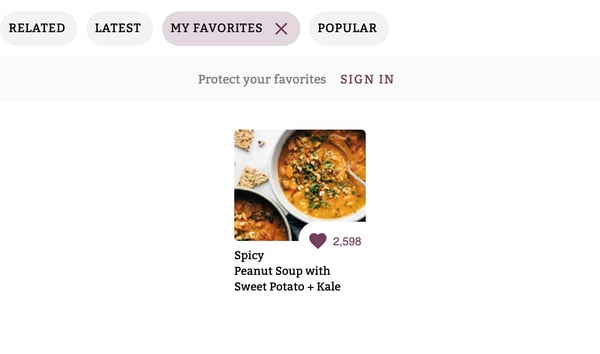
At this point, you only have one favorite. As you visit other pages you like, you can add them as favorites in the same way. Or when searching, if you tap on a heart on one of the search results, that will add it to your favorites list, too.
In the picture above, you'll see the message, "Protect your favorites. Sign in." That's because we've done something neat. We convinced visitors to start creating a favorites list with a single click. We store these favorites for them in their browser. Once they have more than one or two, they'll probably want to avoid losing them if their browser storage gets cleared. Or they might want to synchronize their favorites between their phone and laptop. Either way, signing in is the way to solve that problem.
We handle the sign-in process for you. Along the way, we'll ask them whether it would be okay for you (the publisher) to use their email to reach out to them about new content as you can see in the sign-in dialog. We'll synchronize these email addresses (and confirmations) into whatever email list management service you use.
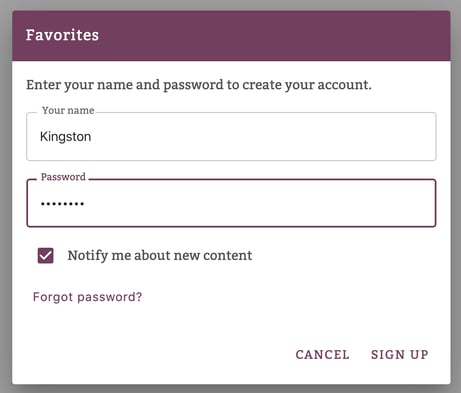
Let's go back now and review this again.
Our favorites feature starts with a heart button that floats in the bottom-right corner of your pages. If someone clicks on it, they have expressed appreciation for the content. With that same click they have also added that page into a new list of their favorites. That means if they come back later, they can easily find those pages that they liked. Simple.
Then we wanted to add some fun into it. So when you tap on the favorites button, something interesting happens: hearts flutter out of the buttons and meander across your page. Hold down the button and more hearts flutter out. It's fun!
But then we added some more interest to it. You are not alone in the world. On popular pages, there are probably others there at the same time. So when you add hearts, all of those other people also see hearts fluttering out of the button on their page, too. And when this happens, we briefly display the name of the city where the originator is that caused those hearts to fly. Fun!
In the software business, this is what we call "affordance". We're giving each viewer a bit of extra reason to notice the favorite button and to consider using it.
Our favorites feature has lots of configurability. You can choose the color, can choose a different icon other than a heart, can decide on whether sign-in is optional or mandatory, whether hearts flutter or not, and more. Be sure to ask for what you want.
And it has been a BIG success. For most sites, we see an average of 3-5% of all pageviews result in a favorite depending on the site. That's about 100 times the frequency of how much traditional "like/heart" buttons get used.
If you're worried that this data is meaningless, think again. We see strong patterns in the data. There are clearly certain pages that get a lot more favorites than others -- as a percentage of pageviews. That means that publishers can use this data to figure out which of their content is striking a chord with their audience.
Favorites is a win-win. Visitors seem to love using those hearts and then discover that they have found an easy way to save their favorites. Publishers get a new source of quality data, plus a new source of email addresses for their visitors.