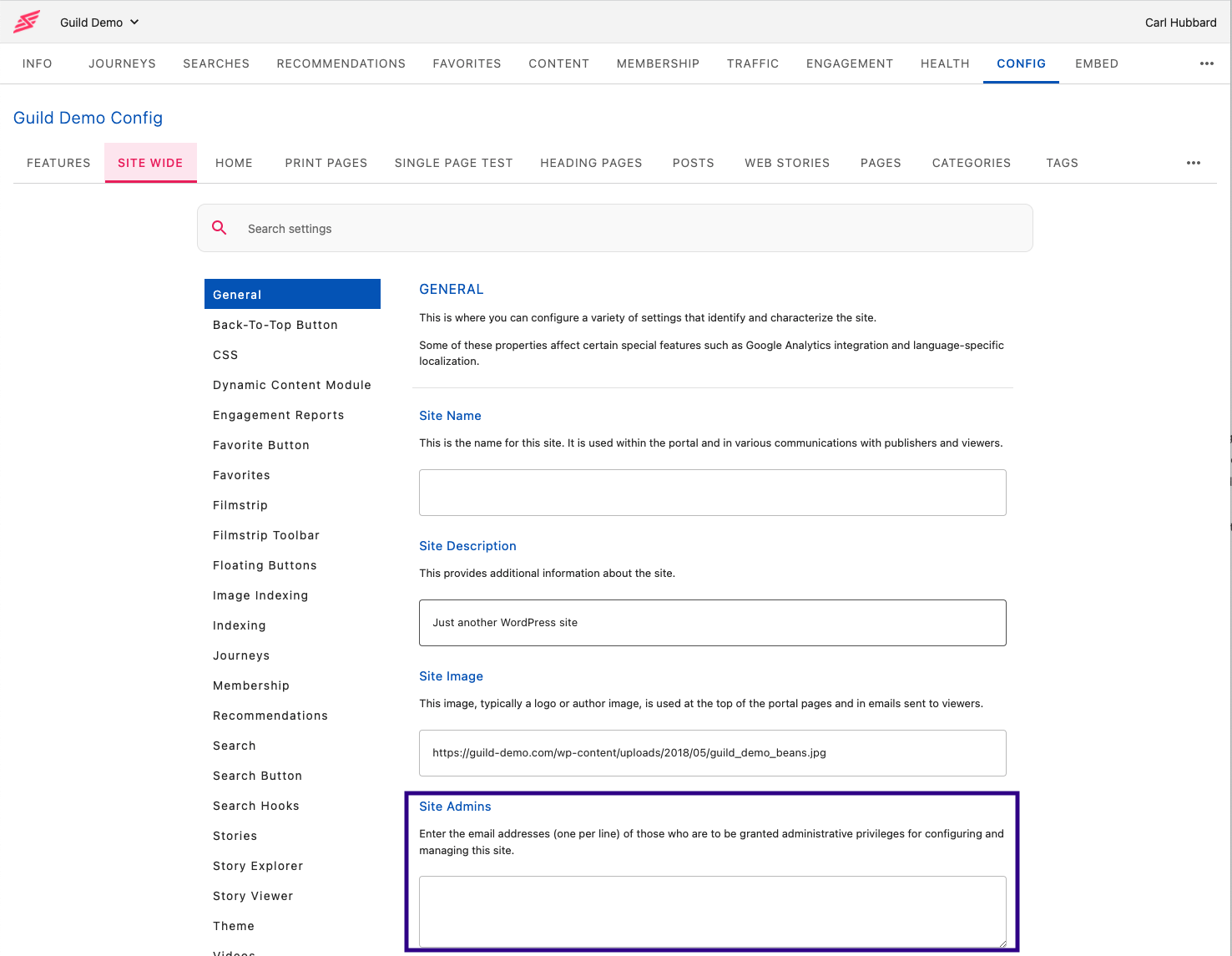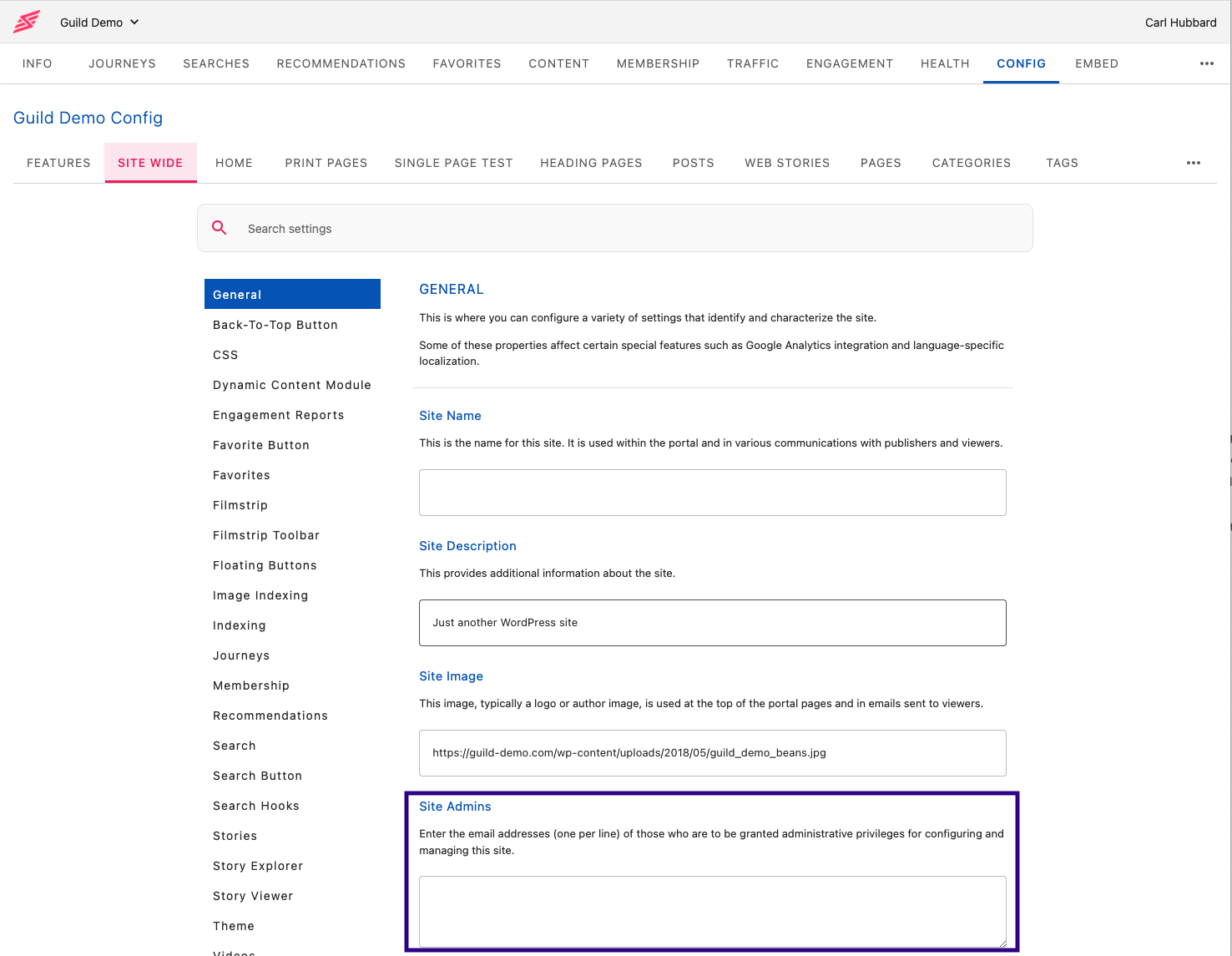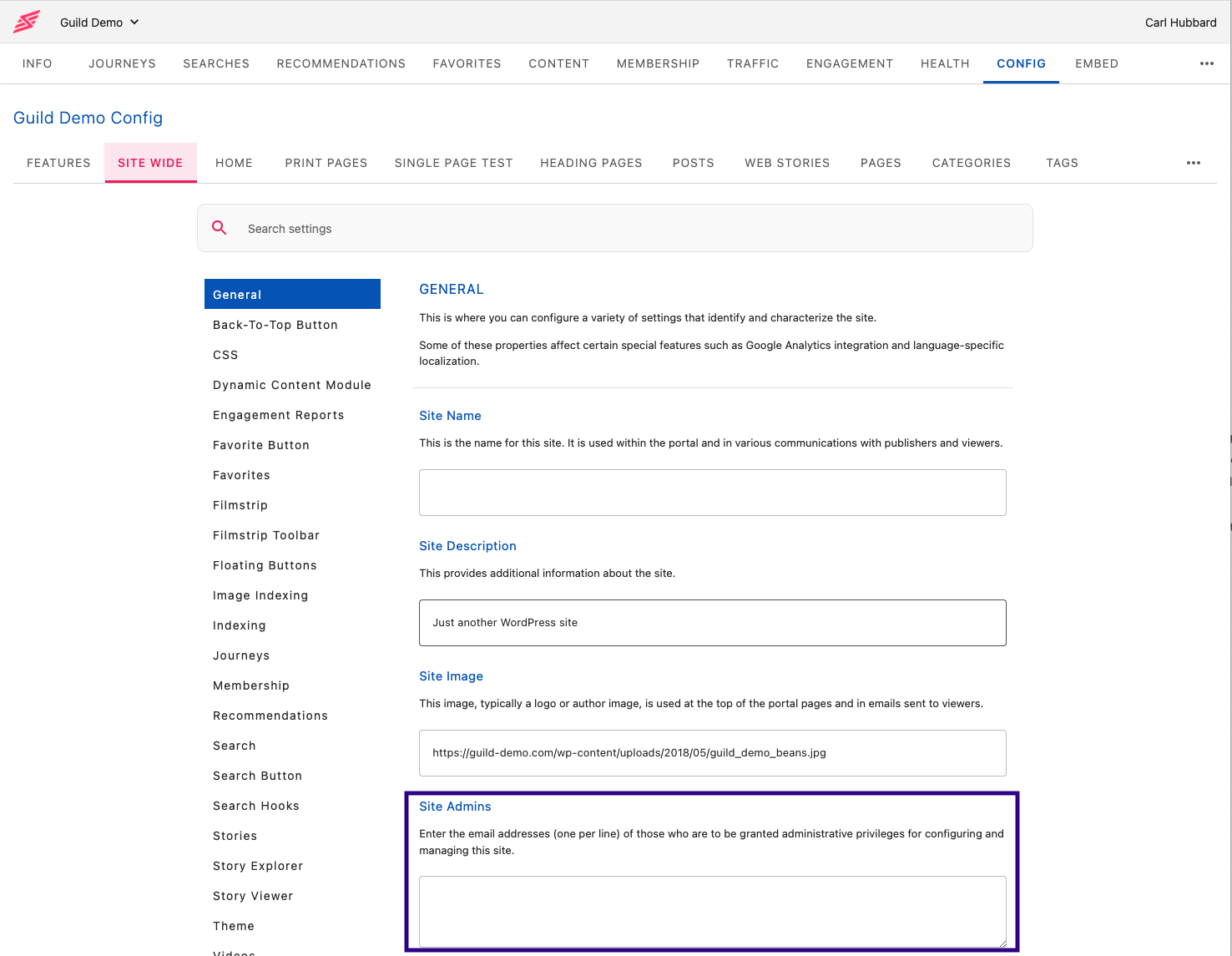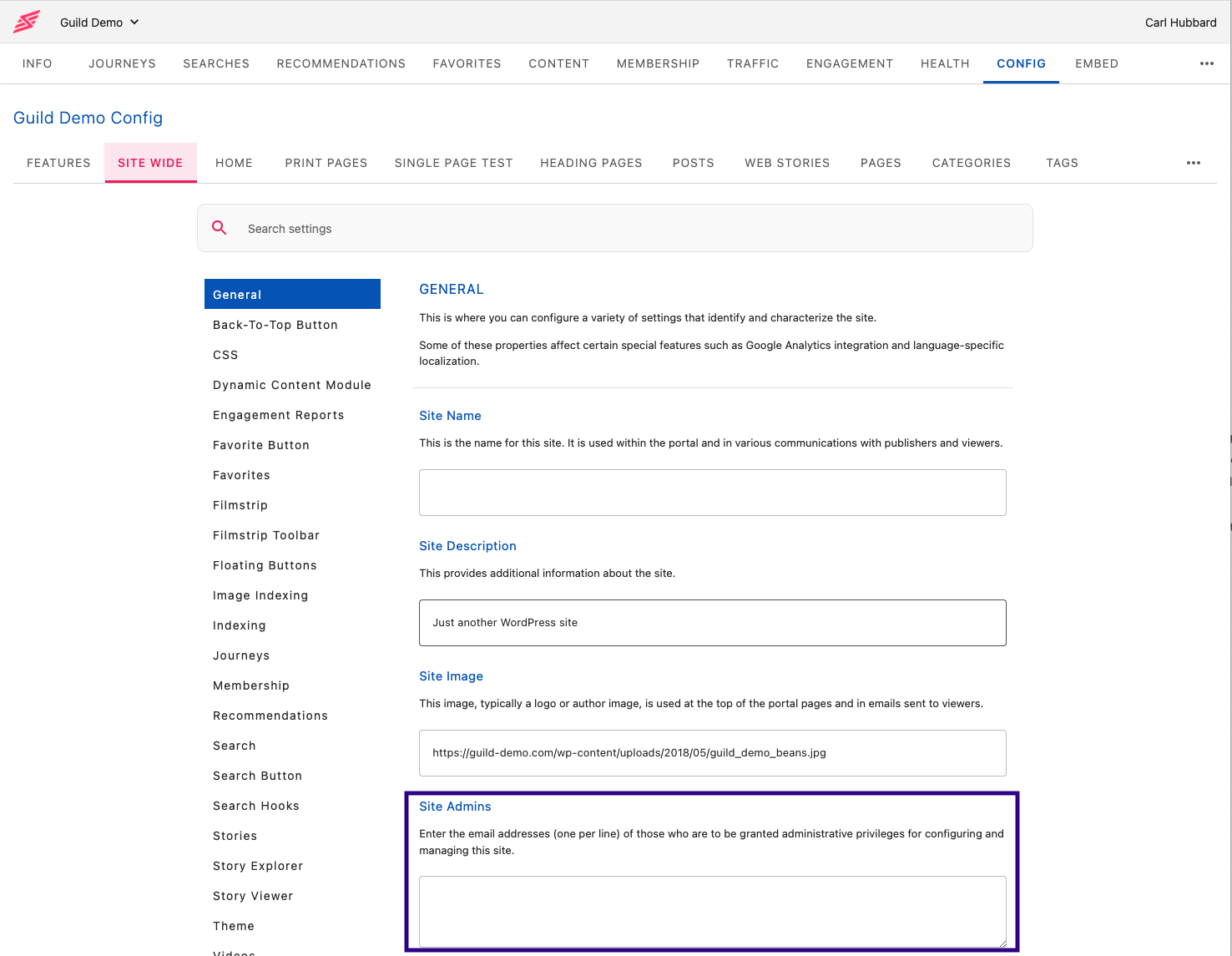To add an additional administrator to one of your Slickstream sites, go to your portal for that site, select the Config tab and then the Site Wide tab. From there select General and look for the Site Admins box. Add the email address for the person you wish to add as an administrator. Remember that your new administrator will need to sign up to create a Slickstream account and access your portal.