Adding Web Story Features via Slickstream
Below are the steps to follow to add each of the Engagement Suite story components to your site.
Note, the WordPress shortcode and widget options are only available in version 1.1.9 or later of the Slickstream WordPress Plugin.
The Story Explorer
The Story Explorer is the central element of the Slickstream story components. Embedded on a monetized page within your theme it is the component all other features link back to - the location where your visitors can browse and view all your story content.
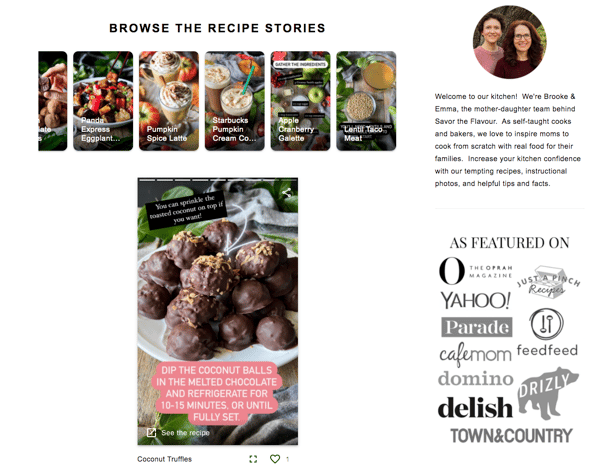
We recommend publishing a new page (not post) and titling it "Story Explorer" (or something similar). You can then either ask Slickstream support to add the Explorer to this page or do so yourself using the shortcode below. In either case, it is essential that you let Slickstream support know the URL of this page so we can set up all the internal links required for all features to work properly.
Shortcode: [slick-story-explorer]
The Story Carousel
The Story Carousel is a carousel of stories typically added to the homepage although it can be placed anywhere. Clicking on any story in the carousel links to the Story Explorer and plays the story.
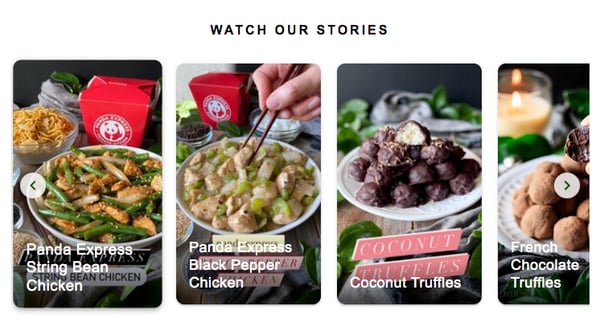
Again, you can request that the support team add this for you, in which case please specify where you'd like it to be placed. Or, you can add it yourself using the shortcode or widget described below.
Shortcode: [slick-story-carousel]
Widget:
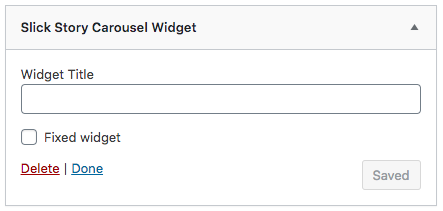
The Story Player
Based on the Google story player, the Story Player can be embedded anywhere using the shortcode described below. Typically used to embed a story in its related post, the URL of the story to be played is defined in the shortcode.
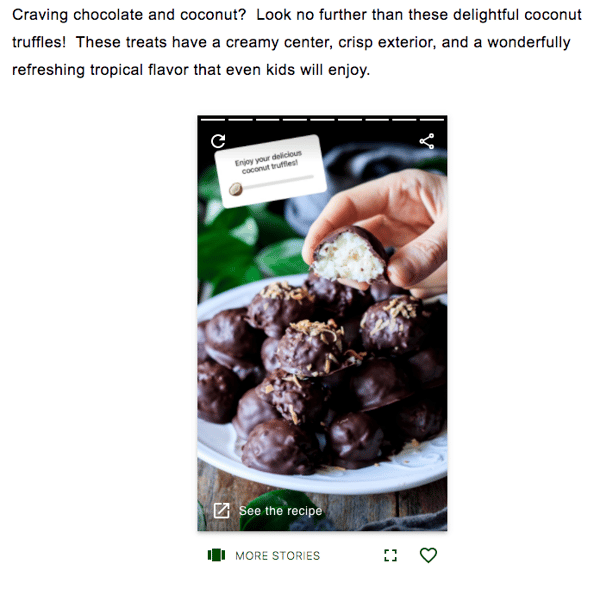
Shortcode: [slick-story src="<story-reference-here>"]
Widget:
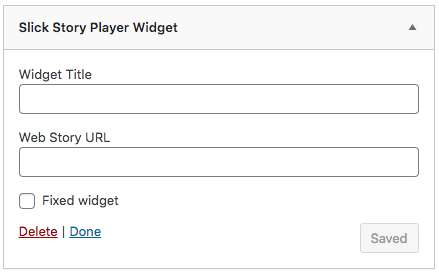
NOTE: The story-reference-here should be the full URL for any valid web story.
The Web Stories Navigation Link
Added to your top level navigation, this link provides quick access to the Story Explorer from anywhere in your site. Simply add the link to your Navigation bar using the URL for the page you set up to host the Story Explorer.
Search Integration
Stories can be integrated into your search results and recommendations and are identified with a small story icon overlay. This offers stories to your visitors who may be predisposed to this medium. Clicking on stories in recommendations or search results takes visitors to the Story Explorer.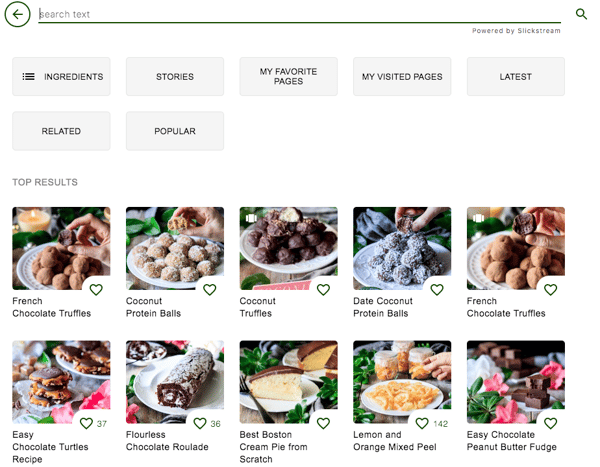
The search panel can also be configured to include a Stories button that will narrow search results to stories only.
As with all Slickstream features, there are many configuration options here. Don't hesitate to contact the support team if you have any questions.
