When the Slickstream search panel opens, we immediately display groups of content to offer visitors options before they even enter a search query. Think of this as using the space below the search box to "advertise" your own content. Across our customers we see that a substantial number of visitors immediately click through to these options.
In addition to the standard groups that are shown (related, latest, popular, videos etc.) there is the option to add a featured group or groups. Featuring a seasonally relevant group offers your visitors another compelling collection of content.
In your portal, click on Config, then the Site Wide tab and then Search.
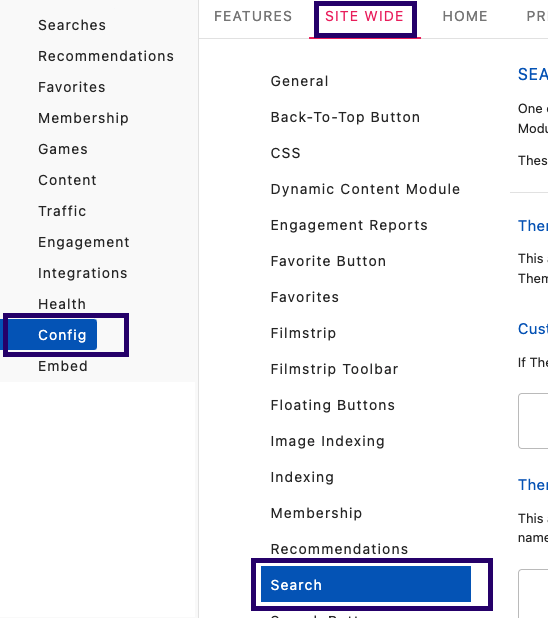
Then scroll down to the Featured Groups and add the name of the category you'd like featured and hit Save.
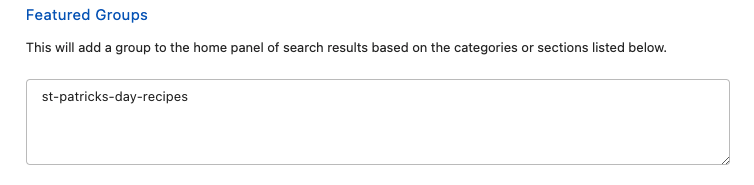
Go to your site and open the search panel. It will look something like this.
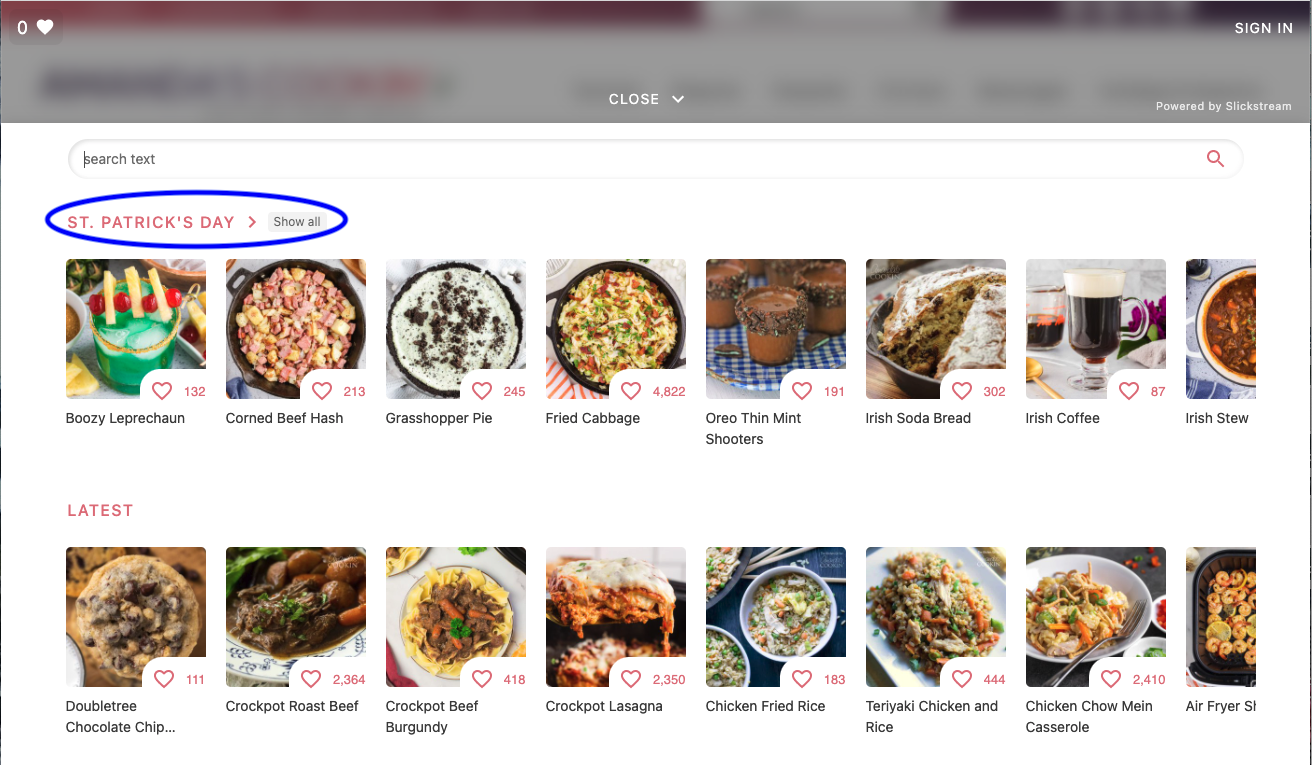
Tips: make sure the category name exactly matches the category on your site, and if you'd like to feature more that one category, add each one on its own line in the Featured Groups textbox.
Don't hesitate to contact us at Slickstream Support if you have questions.


