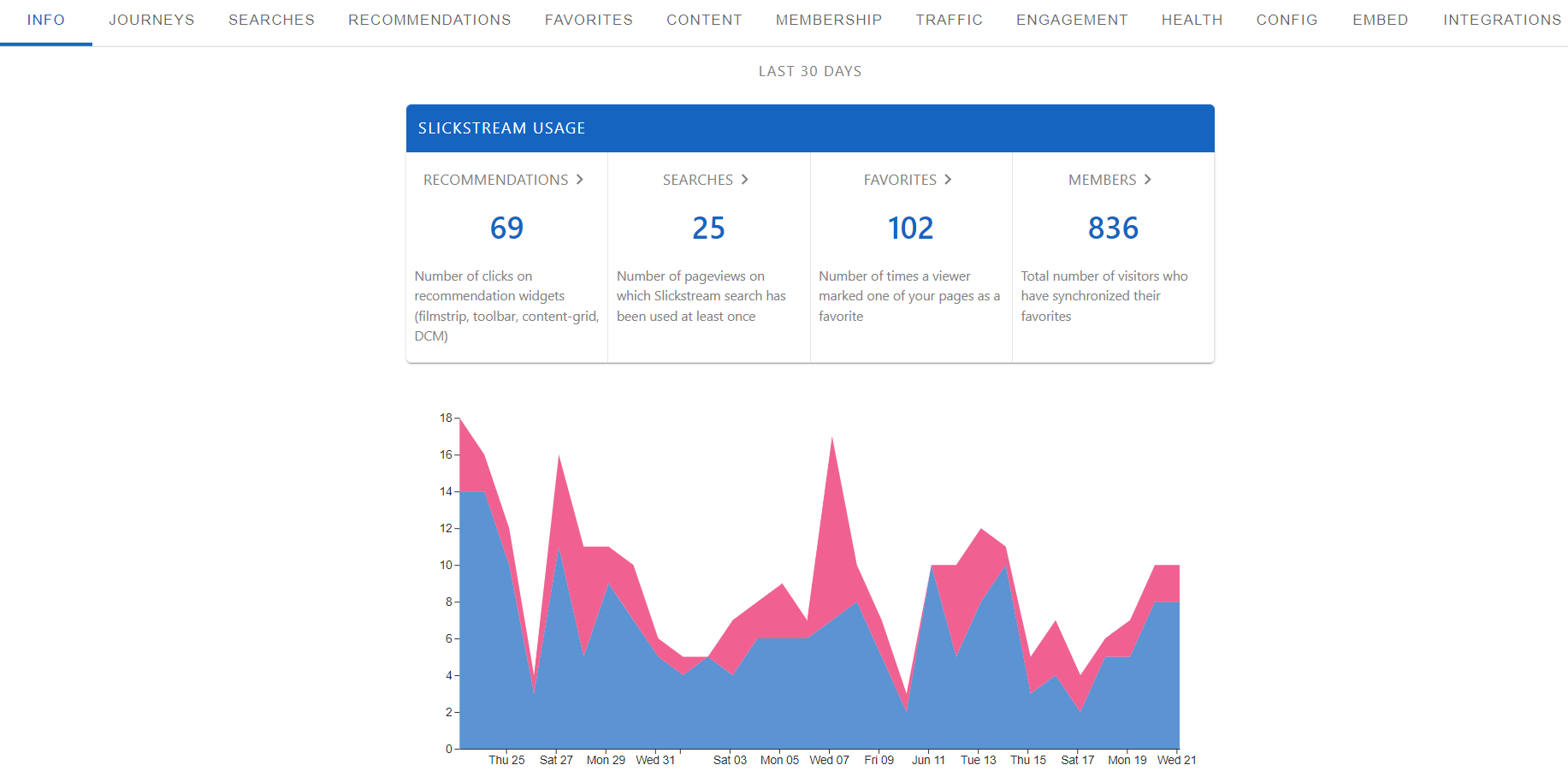Slickstream Favorites and Email Address Collection
Slickstream's Favorites feature allows visitors to show appreciation for a post or page and store those favorites on your site. You can read more about it here. The feature is also a membership system that increases the number of email addresses you collect.
You can choose whether your visitors must sign in before they can favorite a post in the Slickstream portal.
Config > Site Wide > Membership > Favorites Sign-in Required > turn toggle on

Sign-up not required option:
You have the option to require or not require readers to sign up to build their list of favorites. In this mode, favorites are stored in their browser, and the list is available whenever they return to your site using that browser. The downside is that their favorites are not accessible from another device or browser.
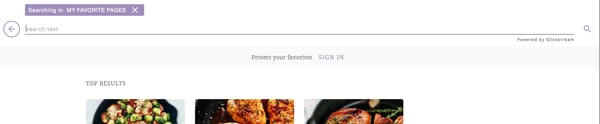
Readers can access their favorites from any device or browser by entering an email address and password to create an account. You can customize the messages your readers see and the default state for the "Notify me" checkbox in the portal.
Sign-up required option:
If you change the setting to require a sign-in to favorite a post, a dialog box pops up requesting they sign in before doing so.
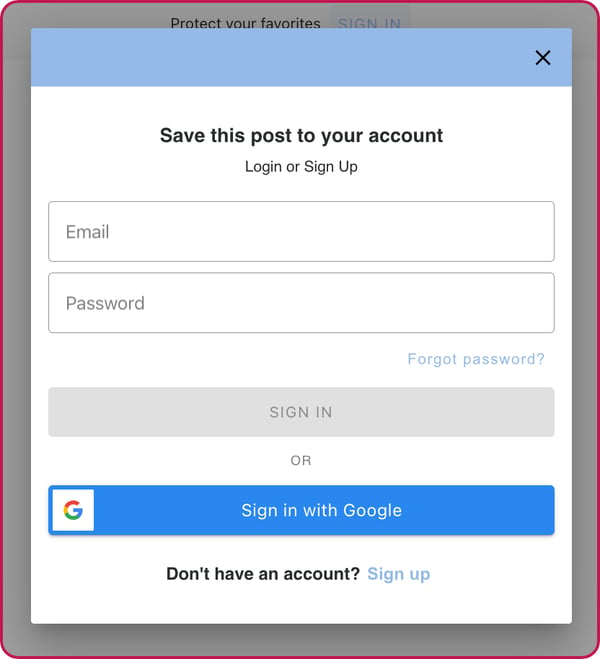
All email addresses collected during the sign-in process are visible and available for download in your portal under the ‘Membership’ tab. If you set up an integration with your email service provider, all collected email addresses are automatically added to your mailing lists.
Which mode is best for my site?
The trade-off is very simple. With the default setting, visitors are not required to sign in, and there is no "friction" in the favoriting process. Thanks to the playfulness of the fluttering hearts, we see very high favoriting rates (~5% of pageviews). Fewer visitors sign in since storing favorites in browser memory is sufficient, leading to fewer collected email addresses. Conversely, if you require sign-in to favorite, the favoriting rate will drop substantially, but you will collect many more email addresses.
It comes down to your specific goals: high favoriting rates or more email addresses.
With the removal of third-party cookies in 2023, first-party data collection is becoming more important. Requiring visitors to sign up to build their favorite lists is an appealing option. For creators using the Raptive and Mediavine ad networks, Slickstream directly integrates with their Identity APIs to leverage any potential ad revenue benefits of visitors that sign in. Collecting email addresses by any means is a difficult challenge.
Remember that you own all data that Slickstream collects, and it's yours to use as you see fit. When sharing that data with a third party there are privacy responsibilities to consider depending on the end application. Depending on how you use your data, you can customize the opt-in message for your visitors. This is easy to customize as part of the sign-up flow. See the screenshot below that shows where you can customize this text.

You can change the mandatory membership setting anytime without losing any previously collected addresses. The best way to work out what’s best for you is to experiment.
How can I access my membership list?
Navigate to the Membership tab to see all of your membership data. From this screen, you can:- Search for any member that has set up an account
- See which members have opted into your email list, their number of favorited posts, and manage password resets and account deletions.
- Paginate through your full list of members
- Export all membership data to a CSV

You can also integrate your Slickstream account with your email service provider (ESP). Visit this page for the full list of supported ESPs and instructions on how to get started.
If you have any questions about Favorites and email address collection, don't hesitate to contact us at support@slickstream.com.