Customizing Membership Sign Up Messages
This article explains how to configure the messages your visitors will see in the sign up/in flow on your site.
Slickstream's favoriting system allows your visitors to show their appreciation for a post or page and also allows them to build and store a list of their favorite posts on your site. You can read more about it here. To permanently store their favorites list, your visitors can sign up/in, which will make their list available to them from any device.
As a publisher, you can choose whether your visitors must sign in before they can build a list of favorites. The trade-offs related to requiring membership are discussed here.
Regardless of which mode you choose, the text displayed at various points in the sign in process is configurable. In your portal, go to the Config tab, select Sitewide and choose Membership, you'll see the options below.
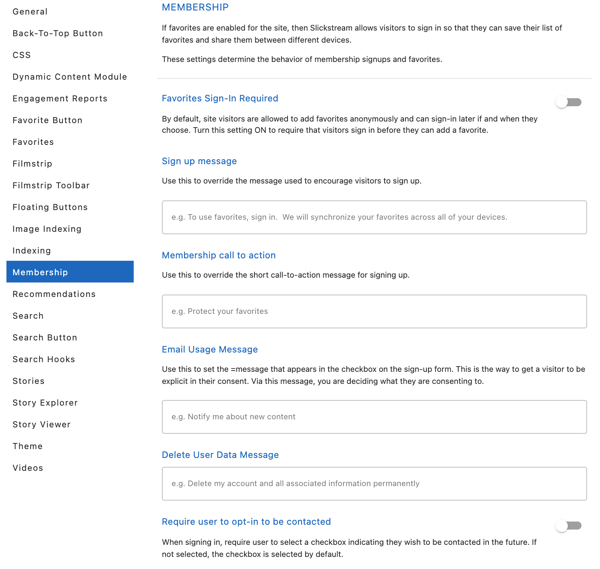
Here is where each of the configurable messages appear in the sign in flow.
Sign up message: This message applies when visitors are required to sign in to build their list of favorites. They will see this in all dialogs that pop up after they click on a heart or visit "My Favorites" from the search panel. The dialog looks like this:
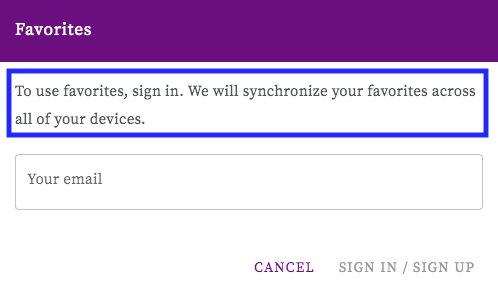
Membership call to action: This message applies when visitors are NOT required to sign in to build the list of favorites. They will see this in the search panel after clicking on the My Favorites button or after clicking on the tab that sticks out of the floating heart on every post. It looks like this.
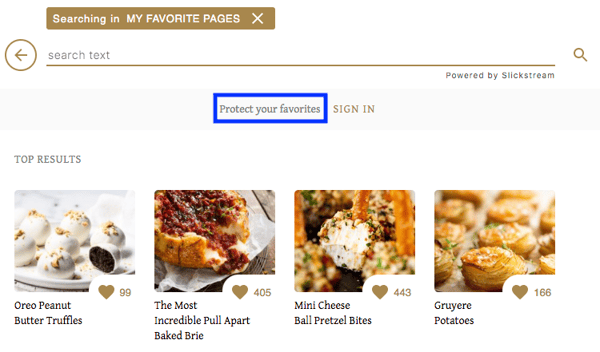
Email usage message: This message is part of the sign up flow in all cases and makes explicit what the visitor's email address will be used for. See the example below.
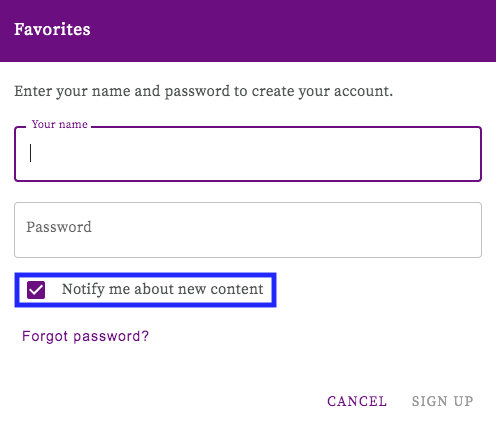 Note, that for publishers using the Mediavine ad network, Slickstream directly integrates with their first party data API to leverage any potential ad revenue benefits of visitors that sign-up/sign-in. As part of this, the default email usage message is set to make it clear that the visitor's email address will be used for ad personalization.
Note, that for publishers using the Mediavine ad network, Slickstream directly integrates with their first party data API to leverage any potential ad revenue benefits of visitors that sign-up/sign-in. As part of this, the default email usage message is set to make it clear that the visitor's email address will be used for ad personalization.
Lastly, you can set whether the check box beside the email usage message (see above) is checked by default. Note that GDPR requires that this check box is NOT checked by default and that you require the user to opt-in to be contacted.
Don't hesitate to connect with us at support@slickstream.com if you have questions about these customizations or any others.
